Since yesterday I have been fighting with Francisco – he’s not been behaving. Just to clarify, we agreed to call my new Pakon F135 plus Paco and well, when children don’t behave, they get called by their full name! After a day of fighting with Paco, I finally managed to get him to cooperate though. The problem was that the Software for the Pakon only runs on Windows and I’m working with a Mac. I installed the software in VirtualBox first, but I kept having memory problems. It worked with film cut to strips of 6, but would just stall after about half an uncut roll of film. Since I’m looking to save as much time as possible on the scanning, I really needed it to work with uncut rolls though, so I installed the software again in Parallels and now it works perfectly. But see for yourself! This is what the automatic colour correction came up with and I didn’t have to change it one bit! I adjusted the levels on a few of the shots and removed some dust – much less than I get with my Epson – and that’s it. I’m very happy with the results! Paco will make my life so much easier!
All pictures taken with: Leica M6 and Zeiss ZM C-Biogon 35mm f/2.8.
dm Paradies 400 developed in Tetenal C41 Kit.

© Lilly Schwartz 2014
Golden.

© Lilly Schwartz 2014
I love soviet sculptures.

© Lilly Schwartz 2014
Home sweet home.

© Lilly Schwartz 2014
Not quite in focus, but I like it anyway.
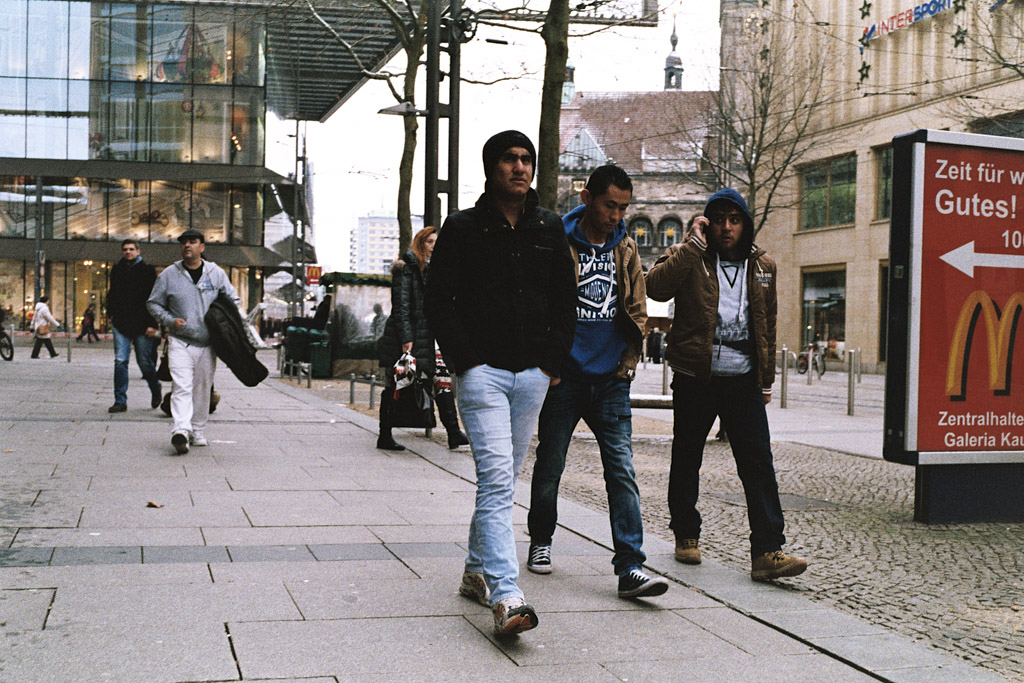
© Lilly Schwartz 2014
Slightly underdressed for -5°C.

© Lilly Schwartz 2014
Love the hat!

© Lilly Schwartz 2014
They were disassembling the Christmas market.

© Lilly Schwartz 2014
Klaus? I guess only Germans will get this joke.

© Lilly Schwartz 2014
Indeed, tourists. Who would have thought that my hometown would get any of those?

© Lilly Schwartz 2014
Window shopping.

© Lilly Schwartz 2014
Early practice for the teenage years?
Home sweet home …terriffic !
robert
Nice 🙂 I just started scanning film and its a lot harder than I thought. I have one 35mm camera but I want to concentrate on 120 format when shooting film. I just went cheap and bought the Epson V550. I’ve settled on using a plug-in called colorperfect to help. Have you any experience with this software? Just curious 🙂